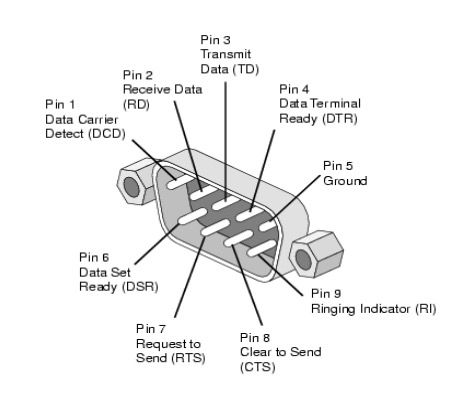
thread
线程相关
asynchronously
connect方法 已实现异步。
synchronously
创建信号锁
m_mutex.lock();
信号
为便于调用者获得线程的内部信息,我们需要提供信号。
signals:
void error(const QString &s);
void timeout(const QString &s);

Worker method
Init Port
设置私有成员变量
部分代码
m_waitTimeout = waitTimeout;
Receive data
打开串口
if (!m_serialPort->open(QIODevice::ReadWrite)) {
qDebug() << tr("Can't open %1, error code %2")
.arg(m_portName).arg(m_serialPort->error());
m_serialPort->close();
return false;
}
接收数据
while (m_serialPort->waitForReadyRead(500))
responseData += m_serialPort->read(1024);
Deploy for windows
copy exe to target directory.
copy C:\Users\tdtc\Documents\Projects\serialCommQt\Release\serialCommQt.exe C:\Users\tdtc\Documents\serialCommQt_qmake\
exec windeployqt:
- for Widgets
C:\Qt\Qt5.12.11\5.12.11\msvc2017\bin\windeployqt --dir C:\Users\tdtc\Documents\Projects\serialCommQt C:\Users\tdtc\Documents\serialCommQt_qmake\serialCommQt.exe
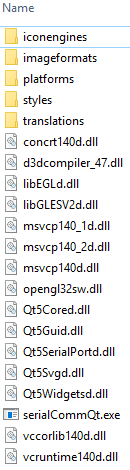
About Qt Plugins
The following files are copied from “C:\Qt\Qt5.12.11\5.12.11\msvc2017\plugins\platforms”.
The “d” at the end of the file name means the debug version.
./platforms/qwindowsd.dll
All Qt GUI applications require a plugin that implements the Qt Platform Abstraction (QPA) layer in Qt 5.
For Windows, the name of the platform plugin is qwindows.dll.